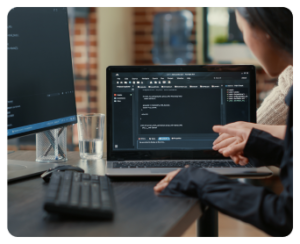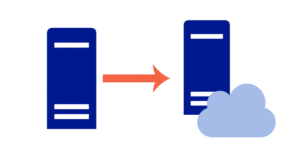Do you have a closet in your office that looks something like this? Many businesses, especially small and mid-sized businesses, still have tower servers sitting in server closets or in messy IT rooms. If you’ve outsourced your IT then you and the other staff probably don’t touch the server unless it’s an absolute emergency. An absolute emergency is when nothing is working and the outsourced IT can’t be reached or can’t get there until end of the day. That’s when the most tech savvy among you in the office tries his or her hand at it or you’re at the mercy of Dell or Microsoft or your cousin’s best friend.
Don’t worry, these things are on their way out. On premise servers are prone to failure, difficult to maintain, difficult to backup, overheat easily and often have power and security issues. That’s why most large business has moved to the more stable environment of the cloud or a datacenter in the last five years and in the next few years small business will take the same path.
What does it take to get rid of your on premise servers?
- Start by moving your Emails. If you haven’t already moved your emails off of your on premise server than work with WitzEnd Computing to move to Office 365 Exchange Online. O365 cost $4/mo. per mailbox. For nonprofits O365 Exchange Online Plan 1 is free. Don’t move to a POP or IMAP equivalent service. You’ll be inviting headaches related to anywhere access, lost emails and spam.
- Move your client / server applications to the cloud: Some servers run applications that are installed on the server and also on the end-users desktops, like QuickBooks or Sage Accounting. Talk to WitzEnd Computing about moving these applications to the cloud. If someone is recommending the web-based version and you prefer the software version instead, no worries. These applications can be streamed. This means that when you open the application it will work normally, however it won’t be running off the server in the closet. It will be running off of a cloud server that you can access from anywhere.
- Move your files to the cloud: If you’re business uses a lot of Word, Excel, PDF and picture files than you need an easy way to store and access them from anywhere in the cloud. The most disruptive ways are to move to Google Docs, SharePoint Online, DropBox, OneDrive, Box or the myriad of other secure FTP services that seem to be popping up every day. An easier option is to move your Z drive and other shared drives to a cloud based Windows server.
- Move your Windows server to the cloud: If you have a Windows server then that’s the last thing to go. A Windows server controls policies and permissions for your computers and makes it easier for your IT to manage your computers. Talk to WitzEnd Computing about moving your Windows server to the cloud so you can remotely access it from anywhere.
If you need help with any of the above migrations or would like a quote for migration services, contact WitzEnd Computing at 619-301-3501 or info@witzendcomputing.com
Steve Fink has over fifteen years’ experience in outsourced IT for small business. He’s the CEO of WitzEnd Computing.